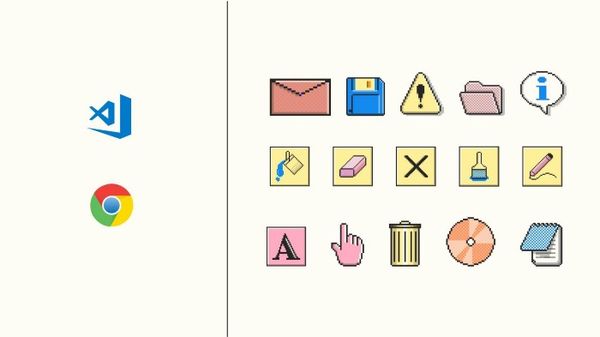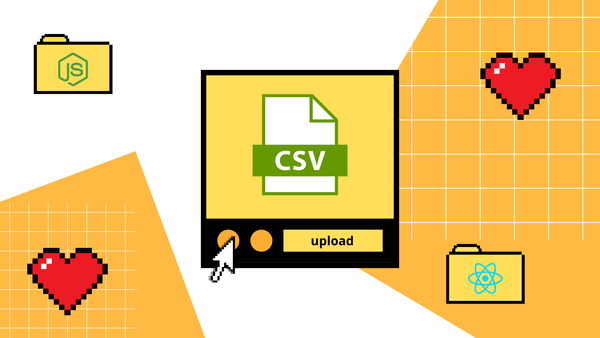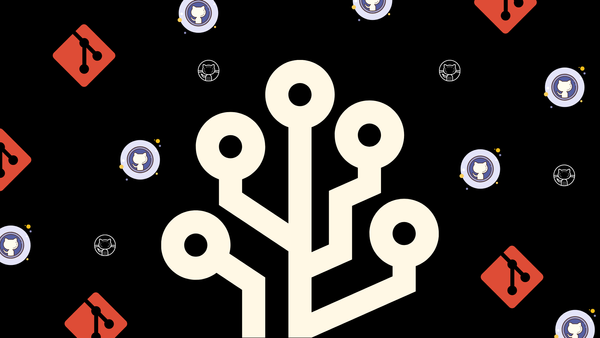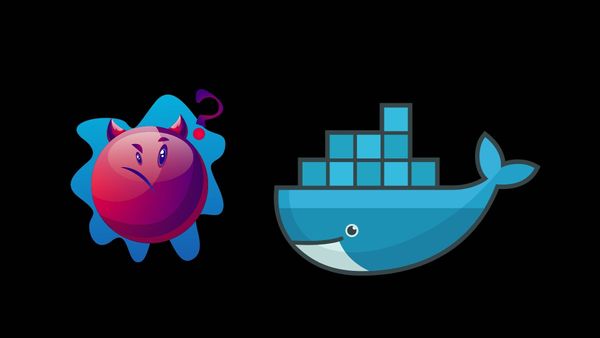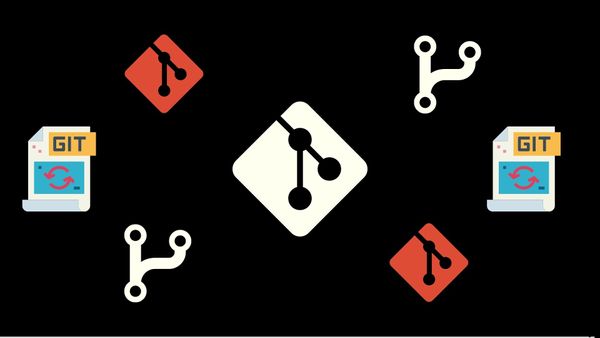2 months of daily usage later, an honest review
If you’re anything like me, you’ve probably found yourself going down the tech rabbit hole on more than one occasion. One moment you’re scrolling through Twitter, the next, you’re knee-deep in a debate about the best mechanical keyboards out there. How did we get here? Well, it’s simple: Mechanical keyboards are taking the world by storm, and we are here for it!
The global mechanical keyboard market size was valued at $1.46 billion in 2021 and is expected to grow at a compound annual growth rate (CAGR) of 20.2% over the forecast period between 2021–2028.
You’re probably thinking, “Okay, but what’s so special about these clackety devices?” If you’re new to the mechanical keyboard world, you’re in for a treat. The journey from the flimsy flat keys of yesteryears to the satisfying click-clack of mechanical keyboards has been nothing short of revolutionary.
This brings me to the main act: the NuPhy Halo 96 keyboard. The folks over at NuPhy handed me one to try out, and I’ve been putting it through its paces.

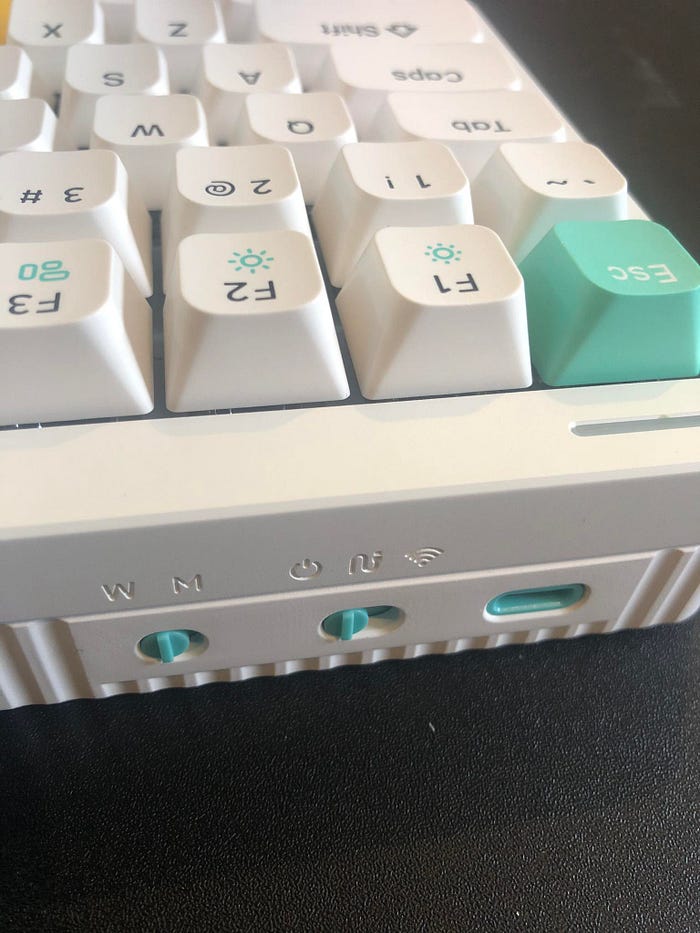
From Membrane to Mechanical: How Keyboards Got Their Groove Back
Mechanical keyboards, those charmingly clickety, tactile devices, are a far cry from the dull, mushy experience of their membrane counterparts. But what exactly makes a keyboard ‘mechanical’?
In essence, a mechanical keyboard uses a mechanical switch under each key to register a keystroke. This is different from membrane keyboards, which have pressure pads and use an electrical circuit to register key presses. It’s like comparing an artisanal, handcrafted sandwich to a pre-packaged one. Sure, they both serve the same purpose, but the experience of the former is simply incomparable to the latter.
But the real stars of the show are the mechanical switches.
Picture a tiny, intricate spring mechanism that bounces back with every key press, offering a smooth, tactile response. That’s your mechanical switch. Some even come with an audible ‘click’ that some users find incredibly satisfying. It’s ASMR for techies, if you will.
So why have so many people been switching (pun absolutely intended) to mechanical keyboards? First up, they’re built to last. A good mechanical keyboard can withstand tens of millions of keystrokes, outlasting its membrane peers by a mile. No more faded keys and sticky space bars, folks!
Secondly, the customization options are off the charts. From keycap colors to different switch types (Cherry MX, Gateron, Kailh, oh my!), mechanical keyboards let you create a typing experience that’s uniquely yours.
Finally, there’s the improved typing experience. Gamers, programmers, writers, and even casual users often prefer mechanical keyboards because they offer better tactile feedback, increased accuracy, and a satisfyingly solid typing feel. In a study by researchers at Purdue University, mechanical keyboards even showed potential to improve typing speed and decrease typing errors.

NuPhy Halo 96: Not Just Another Keyboard
Let’s dive right into the heart of this review: the NuPhy Halo 96 mechanical keyboard.
A newcomer to the market, NuPhy is a technology startup that has caused quite a stir among mechanical keyboard enthusiasts. They’re all about delivering top-notch quality, personalized aesthetics, and excellent performance — all packed into a compact, sleek package.
A Tiny Behemoth
If you’re picturing an intimidating, monstrous keyboard, erase that thought. The NuPhy Halo 96 is a compact, 96-key keyboard that doesn’t compromise on functionality. A full-sized layout in a tenkeyless footprint? Yes, please!
But the Halo 96 isn’t just about being compact. It’s designed with an ergonomic slant that fits your natural hand position, reducing strain during those marathon typing sessions or gaming nights. There is also an option to order it with a wrist rest, which is made out of silicone so it feels kind of like one of those memory foam gel pad pillows but for your wrists.
Dialing Up the Customization
One of the standout features of the Halo 96 is its customizable rotary encoder. This little gem allows you to adjust volume, scroll through pages, or even zoom in and out, all with a simple twist.
And let’s not forget about the hot-swappable switches. This means you can change out your switches without any soldering.
A Symphony of Lights
The Halo 96 also comes with per-key RGB lighting, customizable through NuPhy’s intuitive software. You can set the mood for your workspace or match your gaming rig’s aesthetic with just a few clicks.
With the NuPhy Halo 96, it’s clear that mechanical keyboards are no longer just about the tactile feel or the audible click. They’re about personalizing your typing experience, down to the very last detail.

Keying In: A Tale of Four Switches
A keyboard is nothing without its keys, and the NuPhy Halo 96 I had the pleasure of testing came with a generous offering of switch varieties to tinker with. The standard set included the Baby Raccoon switches, and as an added bonus, I was gifted with two additional types to experiment with: the Rose Glacier and Baby Kangaroo. These came in a separate box, ready to be swapped in as I pleased — all thanks to NuPhy’s hot-swappable feature.
Baby Raccoon: The Silent Performers
The Baby Raccoon keys came with the particular Halo 96 that I received. They are linear switches, meaning they offer a smooth, consistent keystroke with no tactile bump. Their quiet operation can be a blessing, especially during late-night gaming or typing sessions, reducing the classic mechanical keyboard clatter to a more subdued hum.
Their light actuation force (35g) makes them great for quick key presses and helps reduce finger fatigue. Despite the quietness, they didn’t compromise on my typing speed or accuracy.
Rose Glacier: Feeling the Bump
Switching to the Rose Glacier switches, I noticed a difference immediately. These tactile switches provide a noticeable bump halfway through the keystroke, which is great for knowing exactly when a keypress is registered.
With an actuation force of 45g, they’re slightly heavier than the Baby Raccoons but still offer a light and comfortable typing experience. They struck a balance between feedback and noise, making them ideal for a productive work session.
Baby Kangaroo: Lightweight and Agile
Next on the list were the Baby Kangaroo switches. Just like their animal counterpart, these keys are agile and incredibly light to the touch, with only a 20g actuation force required for actuation.
Their linear and smooth operation made them a worthy competitor in the gaming arena, where speed often trumps tactile feedback. But, as someone accustomed to a heavier switch, I found my typing accuracy took a bit of a hit.
Gateron Browns: The Familiar Favourite
The final player in this switch extravaganza were my trusty Gateron Browns. I already have them for a different mechanical keyboard. Being the curious cat that I am, I tried them on my new NuPhy nevertheless.
Known for their balanced tactile feel and quiet operation, they felt like coming home. Their versatile nature makes them great for both gaming and typing. Comparatively, they are louder than the Baby Raccoons but offer a more noticeable tactile feedback, which I personally find satisfying.
So, after all this switching around, where did I land? While the Baby Raccoons provided a uniquely quiet typing experience, I still found myself leaning towards my beloved Gateron Browns. The Rose Glaciers actually worked out well as the between for Gateron Browns and Baby Racoon.
I like my keys with a bit of clack and crunch — but that’s a personal preference. However, they did feel less clicky on the Nuphy because of the dampers they have on their keycaps, which I found interesting for the typing experience. The other half is adamant on his Cherry Reds and we played around with them too on the NuPhy.
Switch loyalty aside, the beauty of a hot-swappable keyboard like the NuPhy Halo 96 is precisely this freedom to choose and customize your typing experience — which is exactly what I ended up doing.
The Final Click: NuPhy Halo 96 Verdict
As we reach the end of our mechanical keyboard journey, it’s time to give the NuPhy Halo 96 the final judgment it deserves. In this review, we’ve traversed the peaks and valleys of this keyboard, exploring every switch and LED glow it has to offer.
The NuPhy Halo 96: Ups and Downs
Like any tech product, the Halo 96 has its fair share of pros and cons. On the upside, its compact form-factor combined with full keyboard functionality is a commendable achievement. The customizability features, including the hot-swappable switches and per-key RGB lighting, allow for a personalized typing experience that can adapt to different user preferences and use-cases.
The ability to swap between different key switches offers a high level of adaptability, enabling the user to find the perfect balance between comfort, performance, and noise.
Not all mechanical keyboards offer this — but NuPhy Halo 96 does it by default and there’s no additional cost for it.
However, there are a few considerations potential users may need to factor in. For those used to heavier switches, the Baby Raccoon and Baby Kangaroo switches may feel too light. This could potentially lead to more typing errors. Additionally, while the compact design is a space-saver, those used to a traditional full-size layout might need some time to adjust.
Nevertheless, it is a solid keyboard — both physically and usability — with a throwback vintage aesthetic.
For Whom Does the Key Stroke?
Who stands to benefit the most from the NuPhy Halo 96? The short answer: anyone who values customizability, compactness, and performance.
It’s a heavy keyboard — much heavier than your cheap plastic membrane types where keys can go bust every few months (well, that’s what kept happening to me before I switched to a mechanical keyboard).
The versatility of this keyboard makes it well-suited for a variety of users, from gamers looking for quick, quiet key presses, to programmers and writers who value the tactile feedback and ergonomic design. Even casual users who simply want to enhance their workspace with an aesthetically pleasing and highly functional keyboard will find something to love in the Halo 96.
Signing Off: The NuPhy Halo 96 Journey
The NuPhy Halo 96 is an impressive entry in the mechanical keyboard market. It bridges the gap between form and function, offering both aesthetic appeal and exceptional performance. The compact size, customization options, and unique features make it stand out in a sea of alternatives.
While it has its quirks and might require some adaptation, the overall typing experience it offers is both satisfying and effective. Whether it’s the silent operation of the Baby Raccoons, the tactile feedback of the Rose Glaciers, or the classic performance of the Gateron Browns, there’s a switch for every preference.
I embarked on this review journey with curiosity, and I leave it with a newfound appreciation for the art of mechanical keyboards. And as I sit here, typing away on the NuPhy Halo 96 with Rose Glaciers switches, I can’t help but marvel at the vast world of mechanical keyboards that lies just beneath the surface — one click at a time.
But remember, the true beauty of a mechanical keyboard is in its ability to offer a personalized typing experience. Whether the NuPhy Halo 96 is the right keyboard for you, will ultimately depend on your personal preferences and needs.
As for me? The Halo 96 has definitely earned a place on my desk, and I’m excited to see what NuPhy brings to the table next.